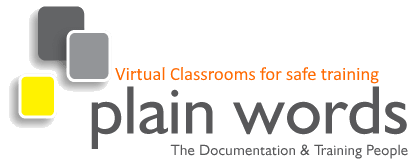Training Bulletin Issue 74
Yay athonre tringain belluitn!
The other week, I was crawling through the roadworks on the M4 and noticed a tow truck ahead of me with a cheery slogan painted on it: 'You wreck'em, we fetch'em.' This made me smile – goodness knows, there's not a lot to entertain you while crawling through the roadworks on the M4. I further noticed, for the reason just given, that the truck also had a custom number plate: CRU5H. Of course, I read this as they intended, as CRUSH. I bet all of you read it that way as well. So, not having a lot to entertain me, I began to think about why that trick worked so well, and the answer to it is something called visual closure.
This is basically a 'join the dots' thing that your brain does when you see something that is not complete or is jumbled up. This is actually a very useful skill, as it helps children learn to read and it lets us have the fun of number plates that read MOI5T, WHO5 SHE, V14GRA, 54LAD, 1 H8 1T, JAN17OR and so on…
Does this have any bearing on business writing? Yes, because it's one of the reasons why we find it so hard to proofread what we've written.
Everyone has surely seen this by now
Aoccdrnig to rscheearch at an Elingsh uinervtisy, it deosn't mttaer in waht oredr the ltteers in a wrod are, the olny iprmoetnt tihng is taht the frist and lsat ltteres are in the rghit pcleas. The rset can be a toatl mses and you can sitll raed it wouthit porbelm. Tihs is bcuseae we do not raed ervey lteter by it slef but the wrod as a wlohe.
This works in other languages as well because the underlying principle remains the same: we don't need to register every letter to read a word. In fact, we don't even need to register every word to read it, because when we read, we take in several words at a time and our lovely, agile brains fill in from context the words we didn't look at.
And the bearing on business writing is?
The problem is that, because you don't see every letter or even every word when you read, you do the same thing when you proofread. Our busy, helpful brain fills in the unread bits based on what it thinks should be there from the context and, if it's something you wrote yourself, from its memory of what you intended to say. When the mistakes are in the unread bits, we don't notice them.
Unfortunately, your recipient does not have any memory of what you intended to say and is therefore more likely to see the mistakes than you were. You know how it's easier to see mistakes in someone else's work than your own? Proofreading mistakes, especially those that seem obvious, will immediately undermine your credibility and make your reader assume you weren't trying very hard. When this happens with important business documents like bids or reports going to senior staff, it can undo all the effort that went into establishing a professional relationship.
Peace of mind through better proofreading
It can be very difficult to find every last little typo and there have been plenty of books, magazines and newspapers published with mistakes in them. This doesn't mean we shouldn't try, and the better our proofreading techniques are, the less likely it is that something will slip through.
Here are some things that work:
Leave it for a while if you can
The longer a break you take from something you wrote yourself, the more likely you will be to see the errors. Also, if you take a break, you won't be as tired, and proofreading is tiring as it needs a lot of concentration.
Check each other's work
It's easier to see problems in someone else's work than in your own so arrange with a colleague to check each other's documents. Really rigorous checking for important items means having several people with different strengths go over each: the technical expert, the legal expert, the grammar expert for starters. You also need to accept that some people are better at this than others. If it's not a particular strength of yours or one of your staff, find out what help is available.
Make sure you look at every word
This is hard to do for sustained periods – try it and after a while you will find you are skim reading again. You can be more effective if you read the text aloud with a pointer touching each word as you say it. More recent versions of MS Word now have a 'Read Aloud' function on the Review tab. Earlier versions, from 2012, have the 'Speak' function, which you can add to your Quick Start Toolbar. Following along while listening to the text being read will help with spotting missing words, repeated words, wrong words such as 'is' instead of 'if', 'of' instead of 'off' and so on. When I tried the 'Speak' tool on a document with minor spelling mistakes it did, however, read them correctly, so it has its shortcomings.
Concentrate
Proofreading needs a lot of focus so see if you can shut out distractions by:
- Turning off your email for a short while
- Finding somewhere away from your desk if possible
- Allocating time when you are at your peak
Proofreading is essential to all forms of business writing so it's something we cover in nearly all of our courses, including:
Contact us at to discuss in more detail which one is right for your staff.